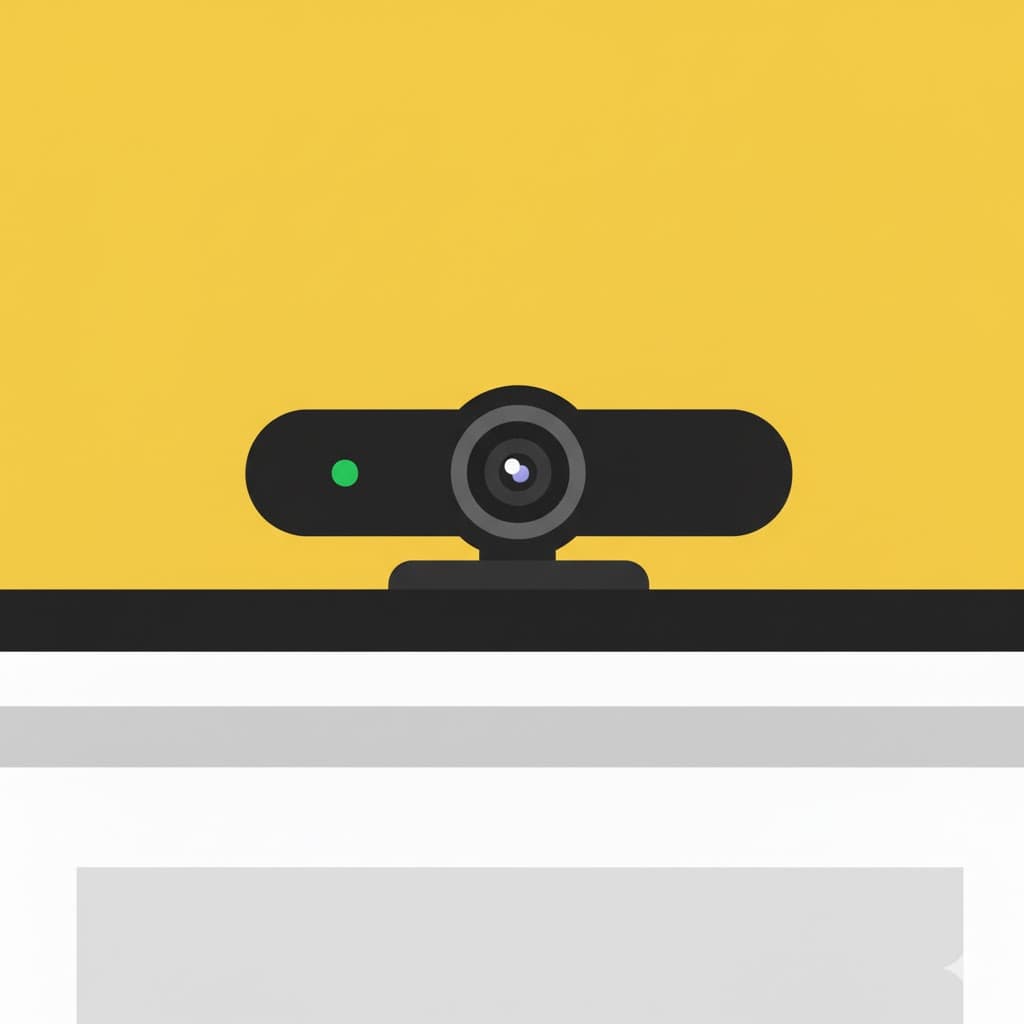We discovered an issue. As we were in a cam2cam private chat using Livejasmin, windows 10 kept adjusting the microphone volume up to the maximum so that the cammodel could not understand what I said. The sound saturated.
This problem was related to a driver that was installed. If an audio software has been installed by the laptop manufacturer, it would be worth it to uninstall it.
Then, shut the browser that you used for the cam2cam and open it again. Test your microphone using onlinemictest.com. This time the volume should not increased on its own.
Unfortunately, the problem may remain. In this case, there is no other solution than buying a USB headset.
A USB headset fix all problems. It prevents echo during a cam-to-cam chat session and also, it ensures the cammodel hear you well. The microphone is on the headset so that when you move, it is not going to generate noises.
A USB headset has it own driver because it convert the analog signal into a digital signal. It does not use the driver of your in-built audio device.