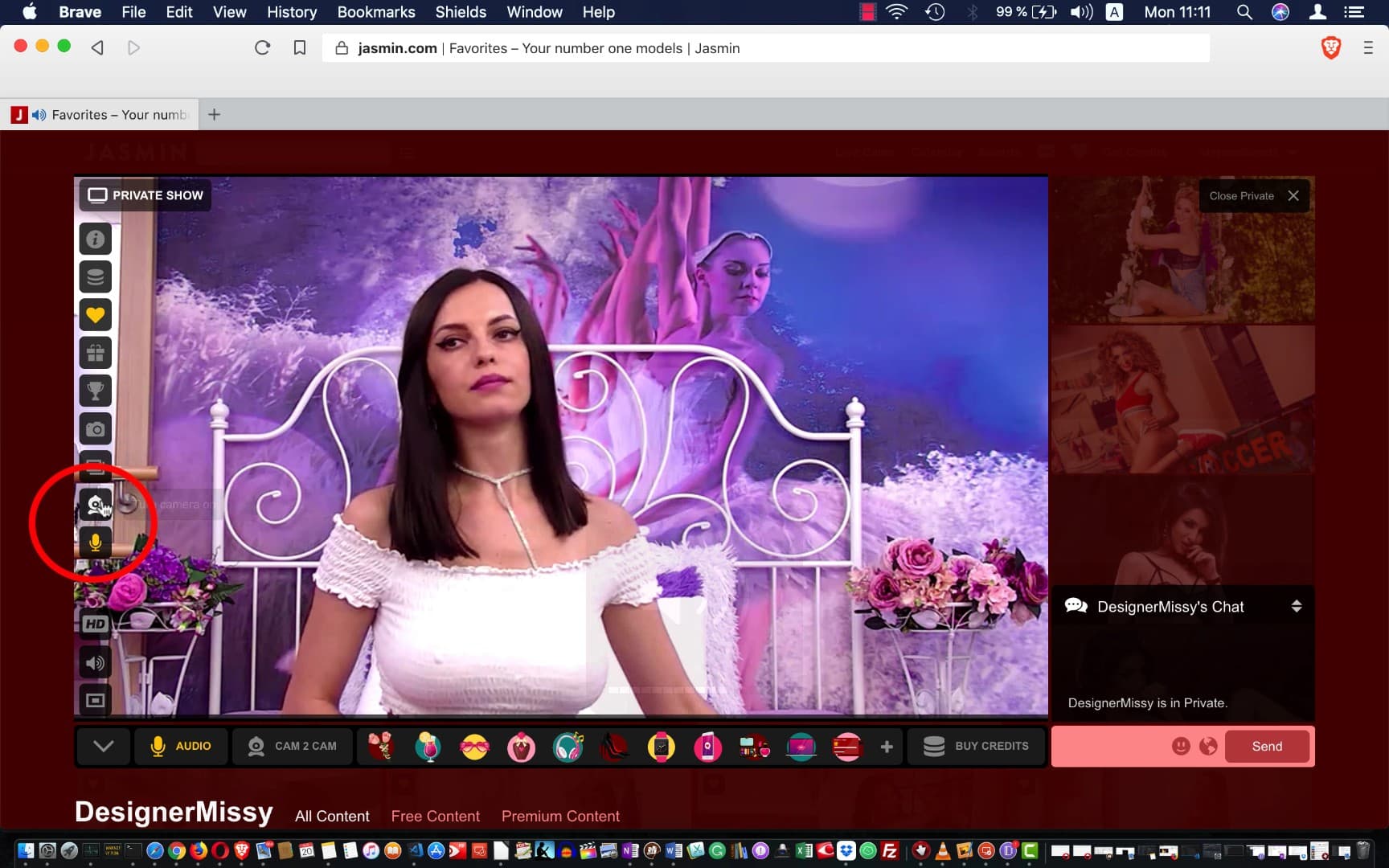After pressing the button to enter the private chat, there is a little icon on the left to turn on your webcam. If the icon is white, it means that the webcam is not activated. After clicking on the webcam icon, it should turn yellow. When the webcam icon is in yellow, it means your webcam should work. A little window should appear showing your webcam video stream. It means that the camgirl also sees your webcam video.
In the screenshot below, the cursor is on the webcam icon. Also, it is followed by the microphone icon. If the microphone is yellow, it means that the microphone is on. If the microphone is white, it means the microphone is off.
Click here to join Livejasmin for free